2
min read

Molly Johnson
Oct 8, 2025
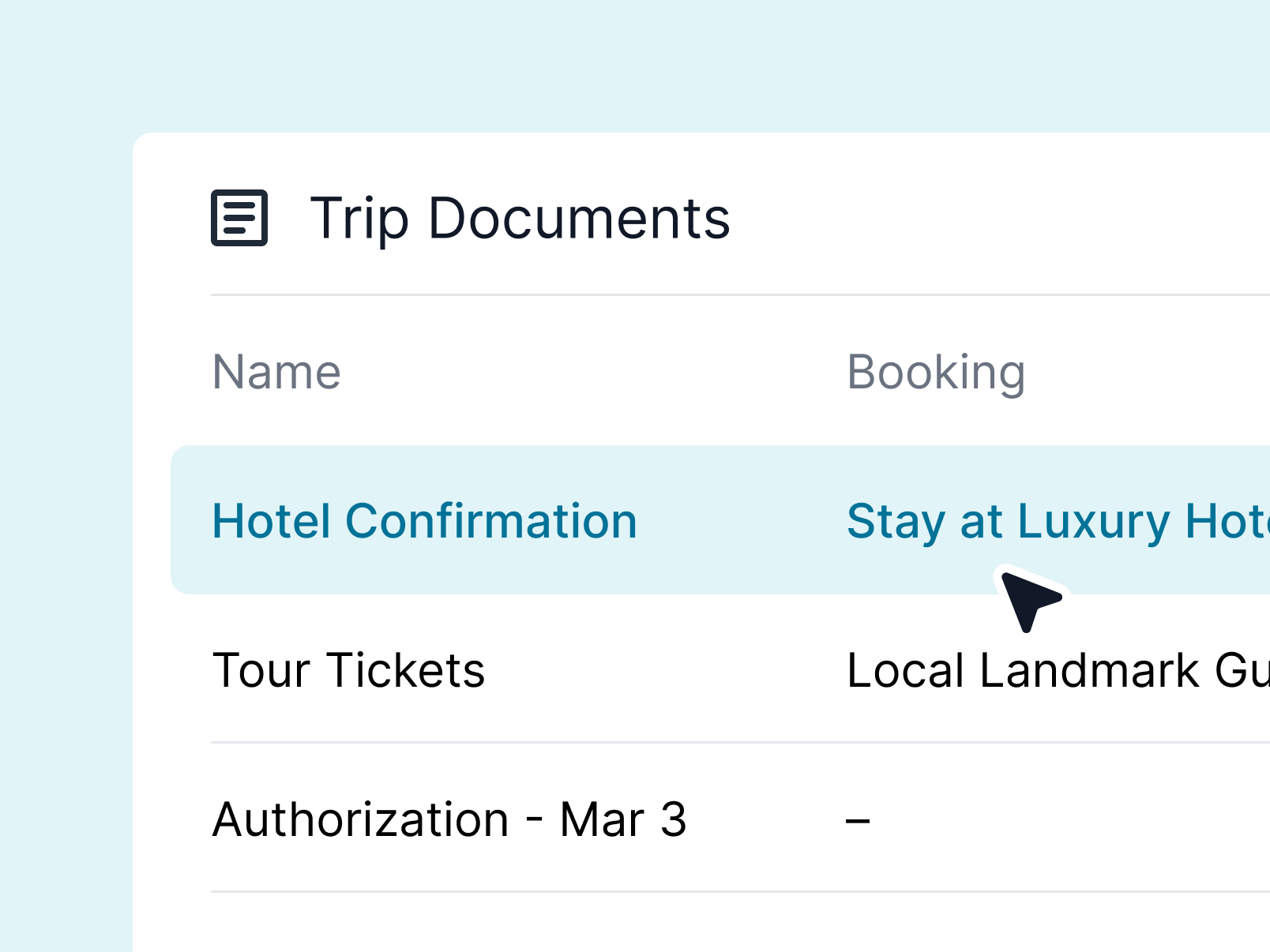
Hi everyone! Molly here from the Product team at Tern. This week’s updates include some long-awaited improvements that make organizing your work and managing client documents easier than ever. Let’s jump in.
We’ve officially hit a major milestone: every standard library item type in Tern now supports folders. That means whether you’re working with activity templates, itinerary templates, email templates, automations, forms, or workflows, you can now organize them all using folders.
You can create folders within folders, share them with your team, and customize your structure however you like. This was the final piece of the folder rollout, and we’re thrilled to have it live.
We’ve also heard your requests for folder support in other areas, like agency suppliers, and while that’s a little different technically, it’s something we’re considering for the future. Learn more about folders.

Room deposits just got a big upgrade. We heard your feedback: when different room types have different deposit amounts, it can make authorization tricky. Now, you can set deposit amounts per room right from the Lodging item’s “booking & pricing” tab.
You can even configure different deposits for different room occupancy rates. On the traveler side, as soon as your client selects their preferred room, the correct deposit amount appears instantly for authorization. This change makes booking smoother, faster, and more transparent - both for you and your clients.
Please not that this is only available for trips using our new payments model.
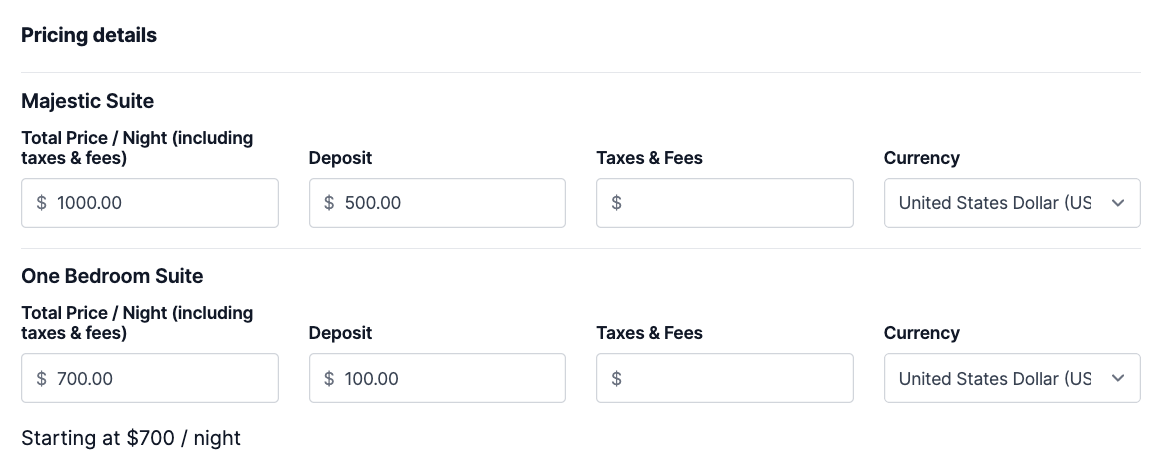
Documents and receipts play a huge role in how you communicate with travelers, and we’ve made some meaningful improvements to simplify that process.
Here’s what’s new:
This update was one of the top requests from our community, and it’s designed to save you time while giving clients a cleaner, more intuitive experience.
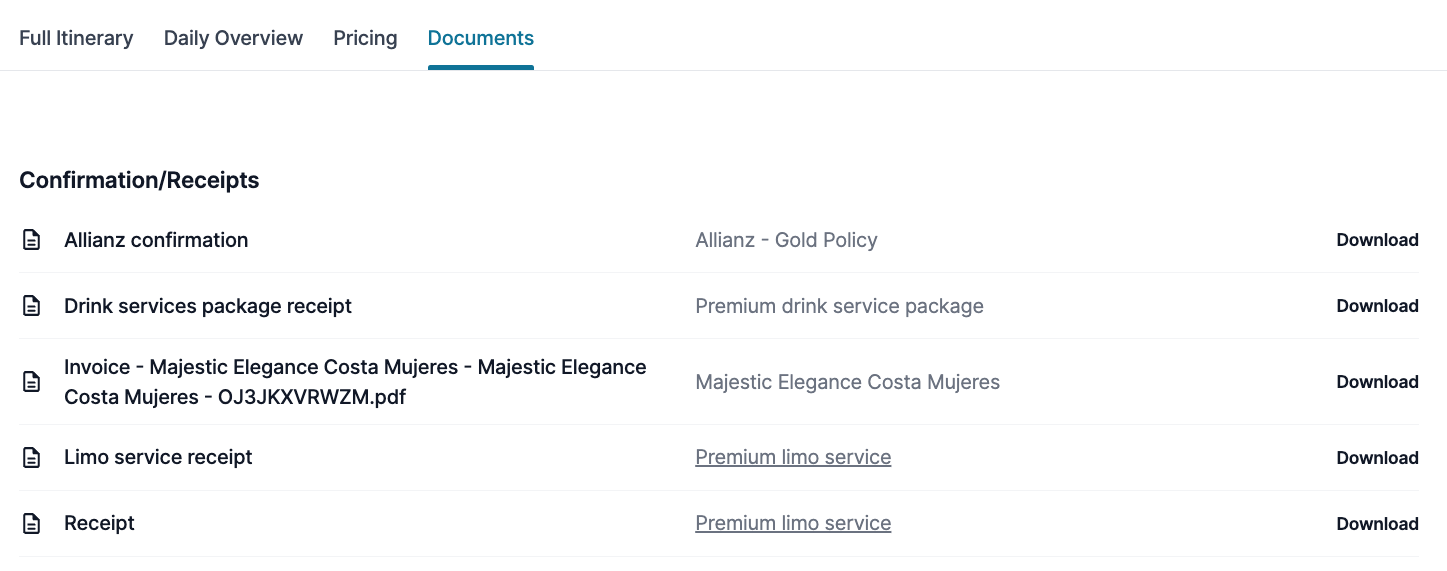
We’ve also made a few smaller changes to make your workflow even smoother:
That’s it for this week’s update - and it’s a big one. With folders fully rolled out, room deposits simplified, and a smarter way to manage documents, Tern is becoming even more powerful and intuitive for travel advisors everywhere. As always, we’d love your feedback. These updates come directly from your suggestions, and they help us keep building the tools you deserve.
Thanks for being part of the Tern community — and stay tuned for more updates soon!