2
min read

Molly Johnson
Nov 19, 2025
.png)
Hi everyone! Molly here from the product team at Tern. We’re back with another round of updates designed to make your day-to-day operations smoother and more flexible.
We know every agency has its own policies around contact ownership - and we’ve built new flexibility to support that.
Starting today, when an agency owner or admin creates a contact, it will automatically be marked as agency-managed. Existing contacts you created or imported have also been updated retroactively to reflect this new setting.
When a contact is agency-managed, that means:
Contacts created by advisors won't be 'agency managed' by default, but this can be toggled on by you or by them at any time. Learn more.

We’ve heard mixed feedback from advisors and agencies on whether non-commissionable bookings (like certain airline sales) should show up in sales reports. Some of you want the full picture of total sales; others prefer to focus only on commissionable items.
Now, you get to choose.
A new “Commissionable” filter has been added to both Agency Sales and Advisor Sales dashboards. With it, you can:
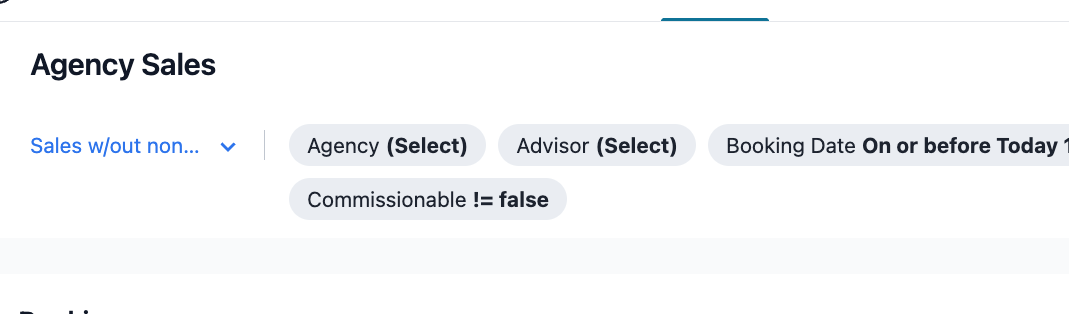
If you're wondering why this week's update felt a little light... we've got some really fun secrets in store for our upcoming webinar! If you haven't already, register here.