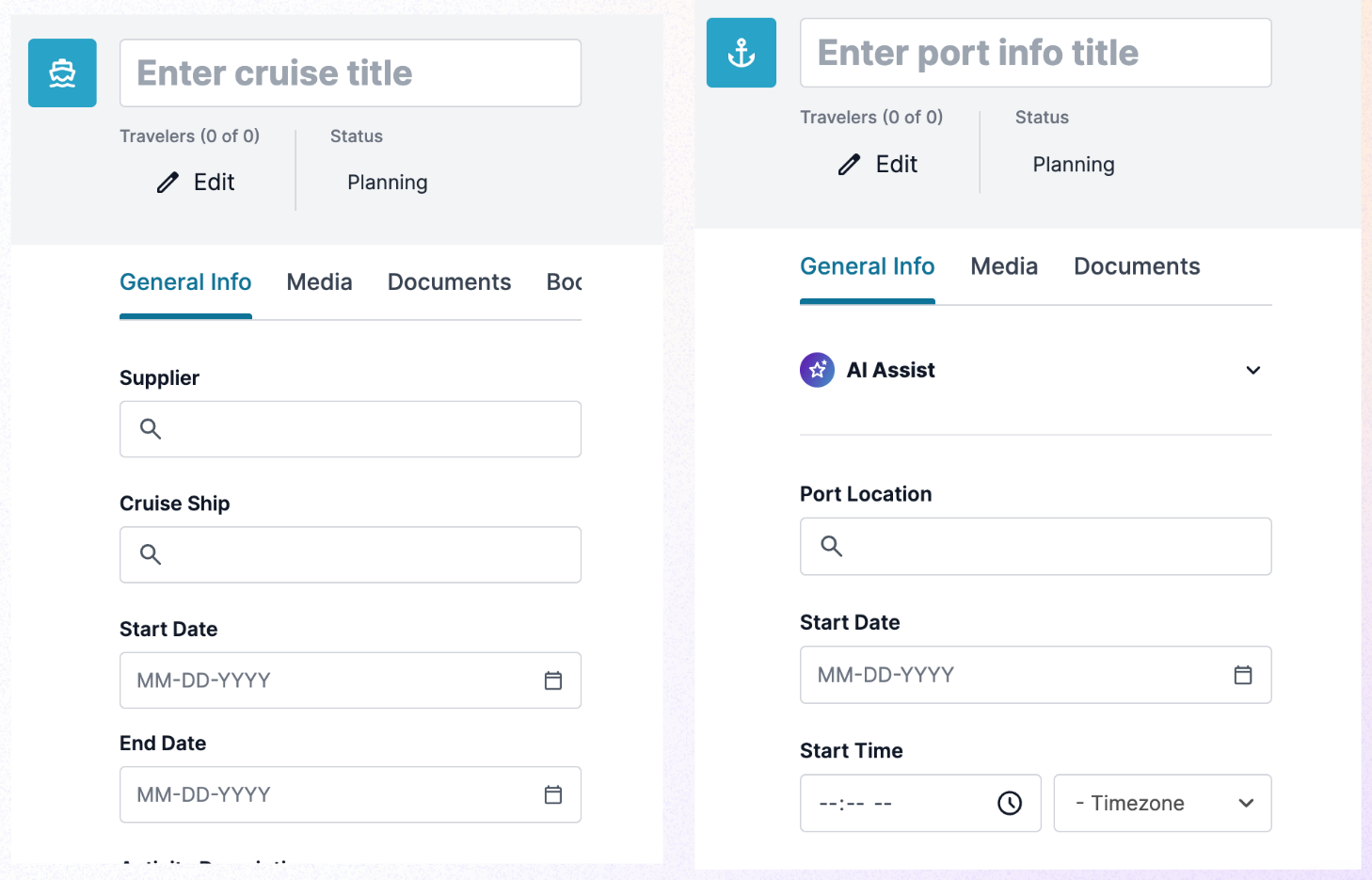2
min read

Molly Johnson
Aug 20, 2025
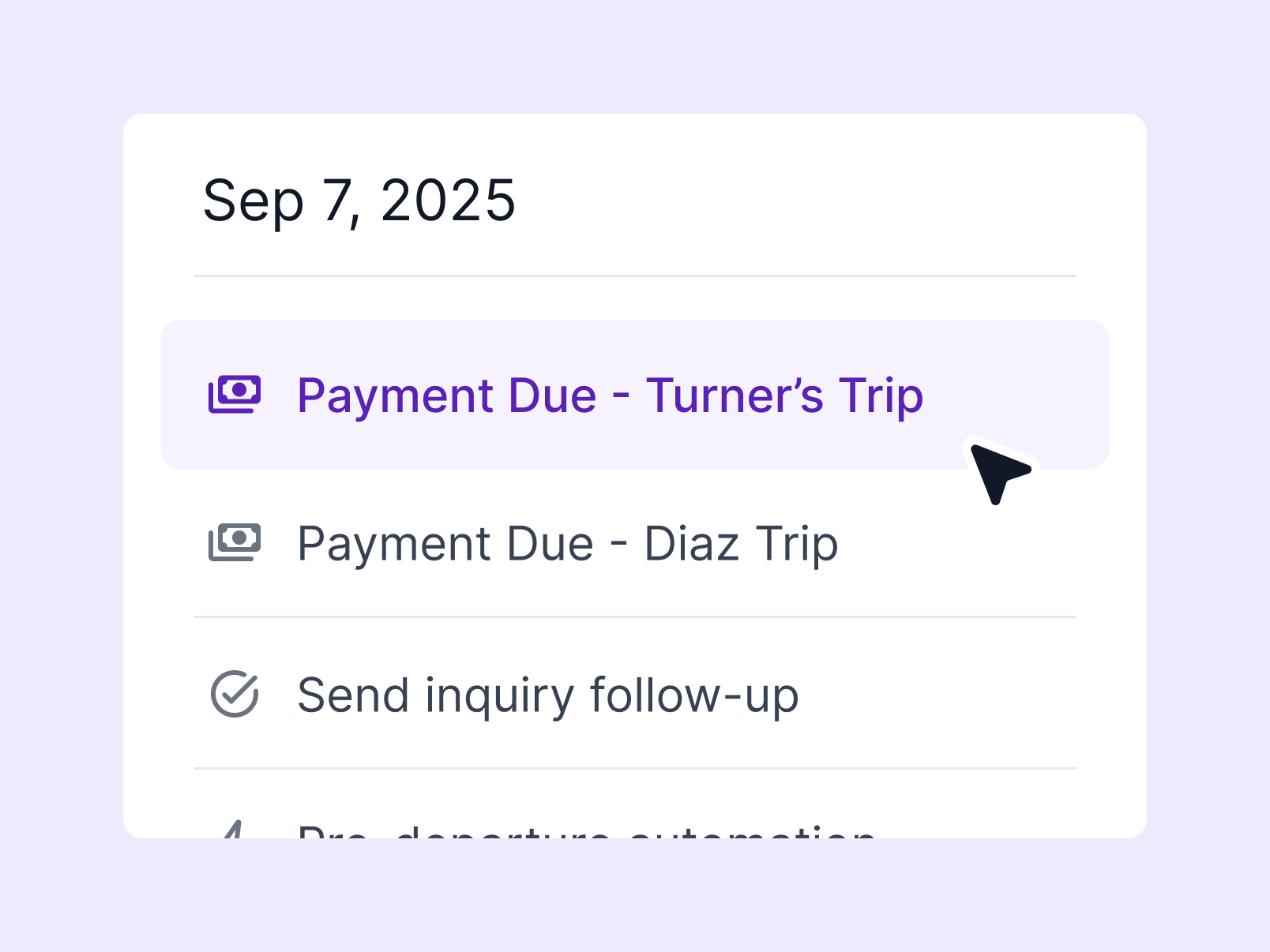
We've got some exciting updates this week - including payment due dates on calendar, another major traveler app upgrade, and our new editor available for every feature on the platform. Let's dive right in!
With the launch of the message/email editor this week, we’ve officially rolled out Tern’s brand new text editor across the entire platform.
From trip overviews to emails, activities to forms - you’ll now see our polished new editor everywhere you type. Whether you're copying and pasting text, adjusting itinerary descriptions, or fine-tuning a message to your client, the editor is now consistent, clean, and packed with helpful features.
If you’ve been with us for a while, you know this one has been a long time coming. Thank you for the feedback (and the patience). The new editor is faster, more intuitive, and supports richer formatting - making it easier to bring your ideas to life.
And don't worry - we’re continuing to refine it with your feedback to make sure it works exactly the way you need it to. Our team is currently working through a few recent reports as we speak.
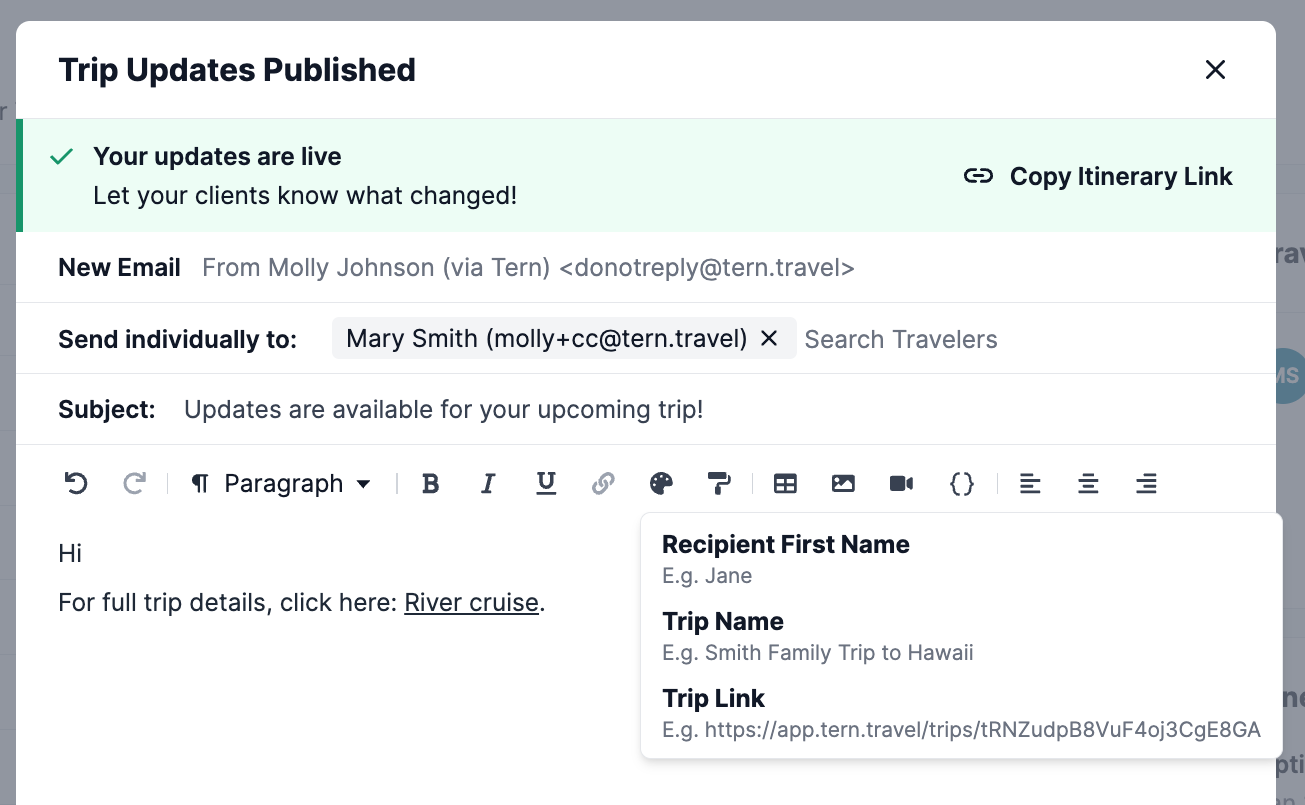
We’ve also released a fresh version of the Tern mobile app, including key improvements that bring a more beautiful and intuitive experience for your clients on the go.
Here’s what’s new:
The result? Activities look better. Documents are easier to access. And your clients will have a smoother, more delightful experience interacting with your itineraries.
We’re not done yet — there’s more mobile magic on the way.
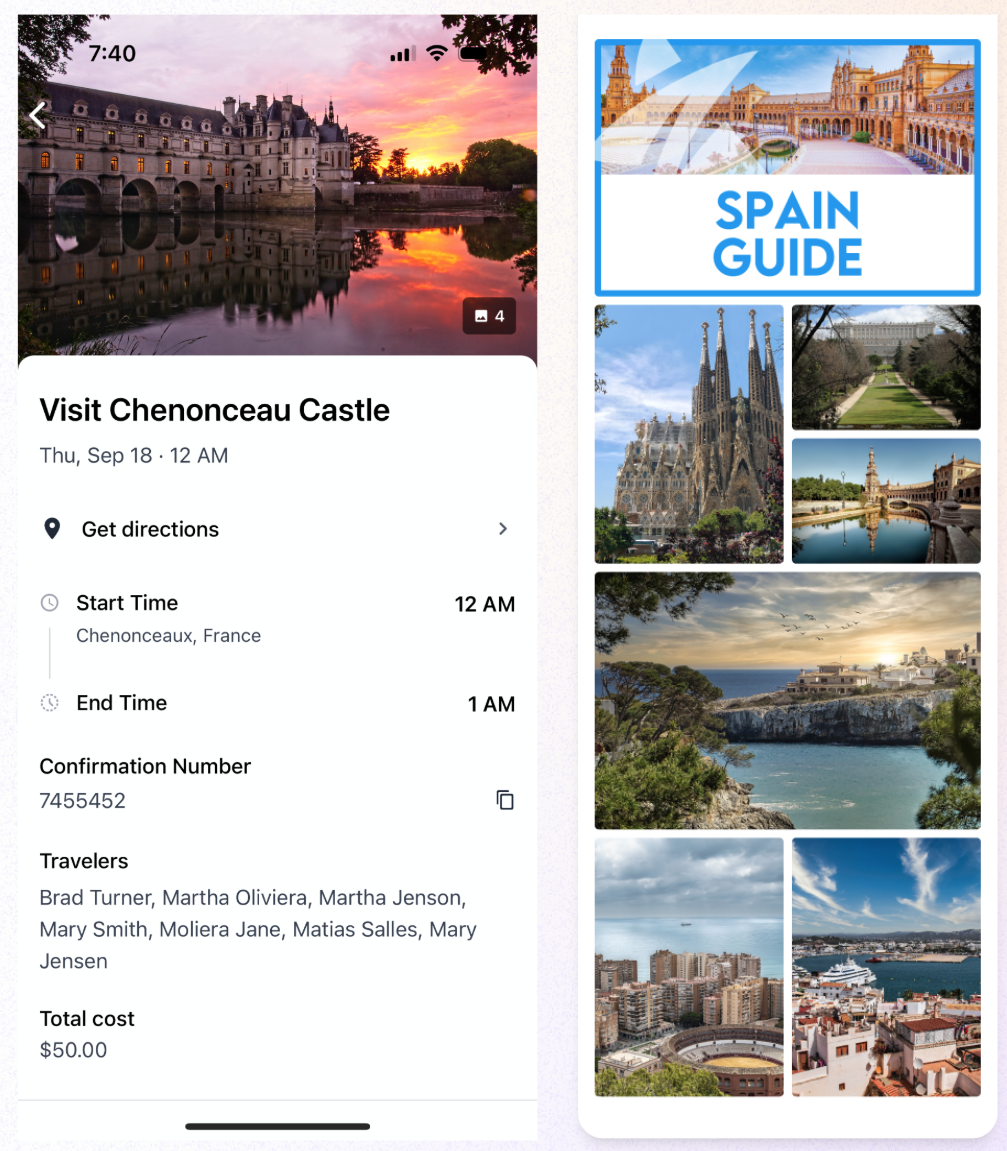
This one’s a game-changer for staying on top of payments: you can now view upcoming due dates directly from your calendar inside Tern.
When you open your calendar view, you’ll see a clear snapshot of what’s coming up. Click through to mark a payment as “Paid” or to follow up. We’ve built this to support your workflow, not get in the way - only payments from active, non-canceled trips that haven’t been marked as paid will show up.
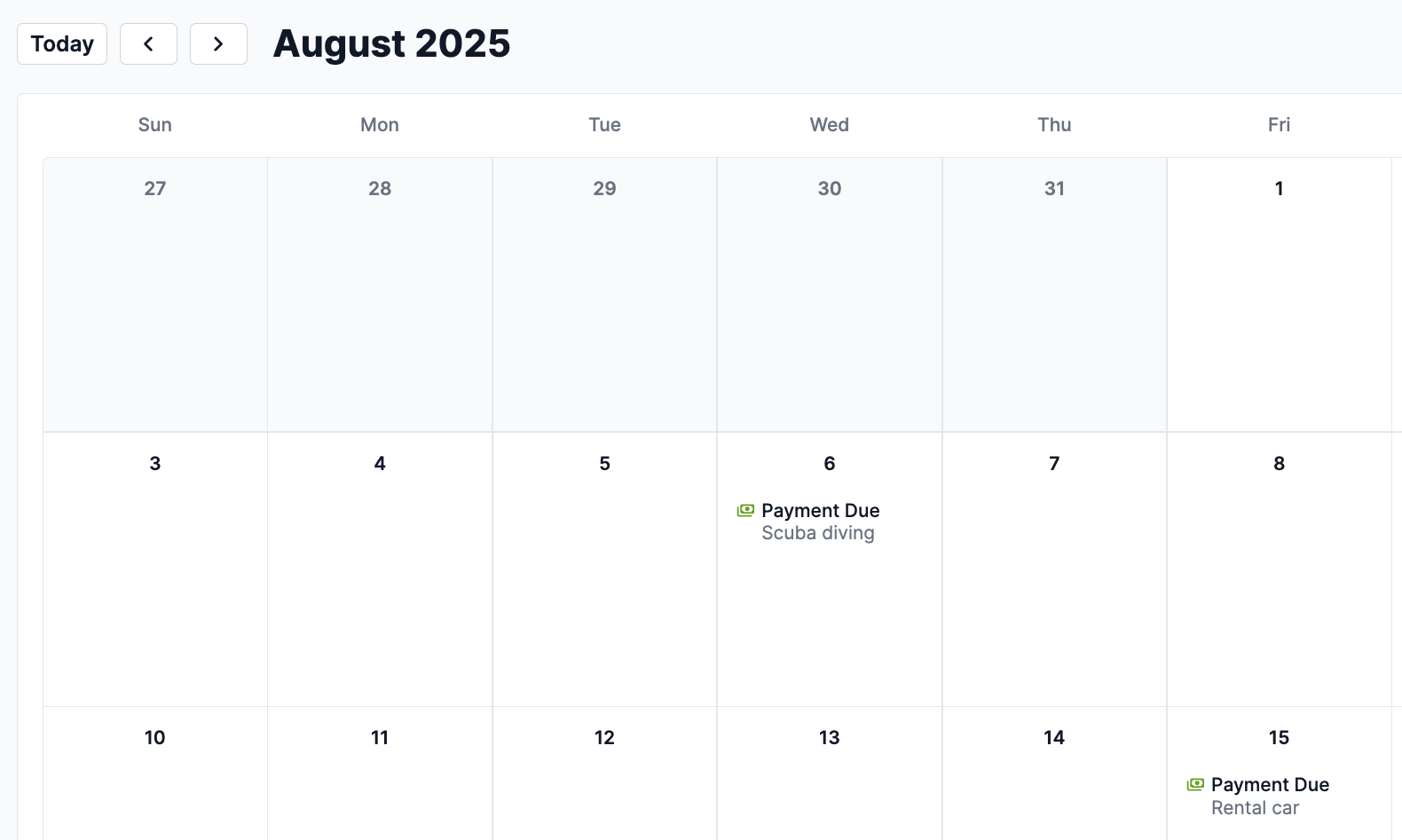
We’re making it easier to use Tern from your iPad or phone - especially when you’re working on the fly. Each week's changes are small, but they will start to add up over time as we continue to chip away at this! This week’s updates focus on improved display for cruises and port activities on smaller screens. As we continue these refinements, our goal is simple: you should be able to use Tern from wherever you’re working - whether that’s your laptop, tablet, or phone - and it should feel easy.