2
min read

Molly Johnson
Jun 25, 2025
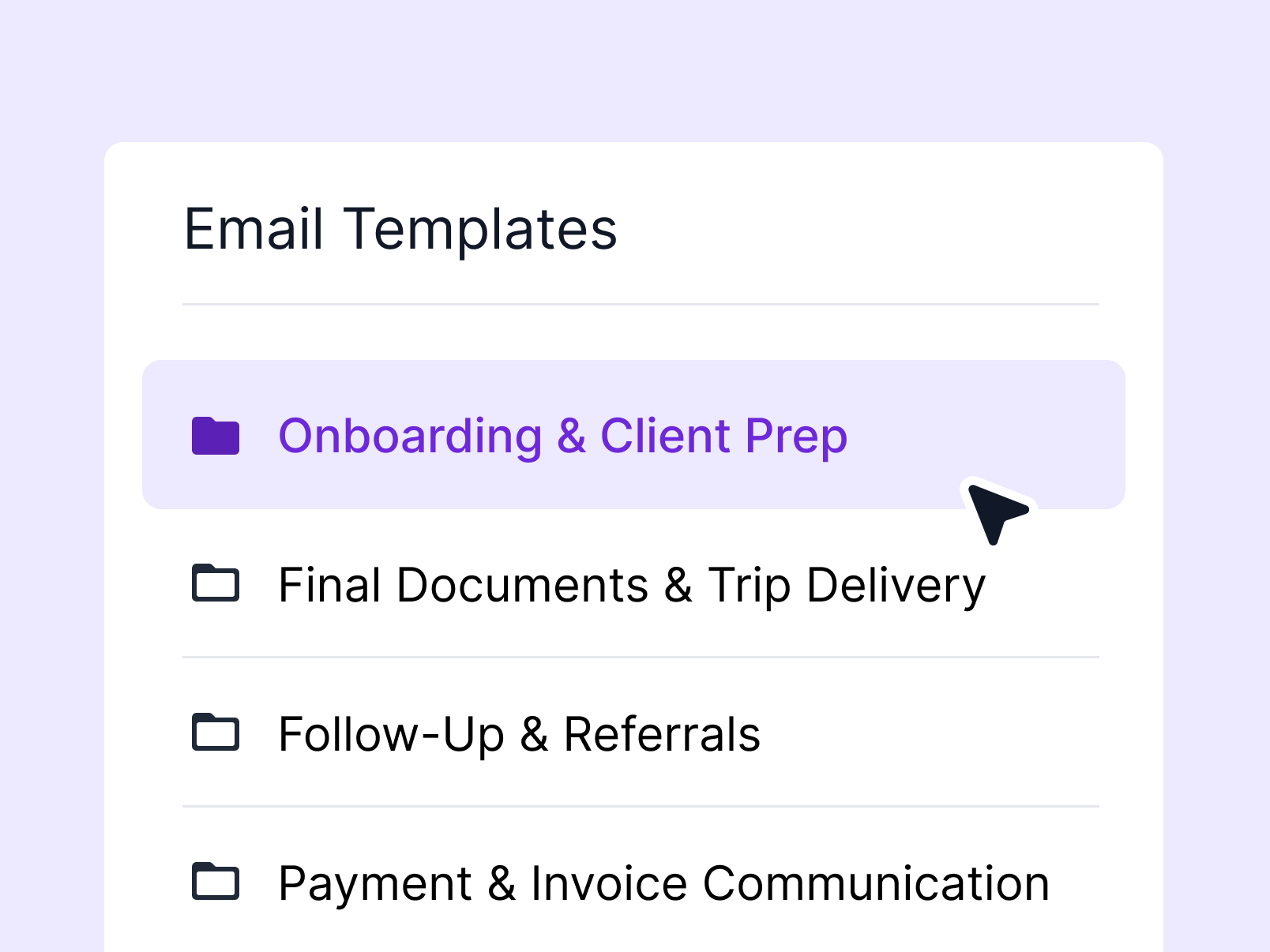
At Tern, we’re always working to make your day-to-day smoother—and this week’s updates are all about organization, clarity, and reducing those extra clicks.
One of the most requested features since we introduced folders to activity templates is now live: folders for email templates.
You’ll now see a folder system in your email template library that mirrors the one you’re used to from activity templates. You can:
This brings much-needed structure and consistency to your email template workflows—and lays the groundwork for future improvements across other content types in the Tern library. Learn more.

Inside your Commissions view, we've added a small—but mighty—quality-of-life improvement. You can now see totals for agent and agency payouts directly in the table view. No need to export and manually sum things up—just glance and go.

Previously, if your group trip pricing was based on selections made during signup, you may have seen a confusing zero or even a negative number in the full amount field. Now, Tern will clearly indicate that the full amount is dynamically calculated based on the traveler’s choices. It’s a small shift that clears up a lot of confusion for advisors.

We’ve introduced a new traveler export feature from the group trip overview. You can now download basic traveler info—including trip name, first and last name, email, phone, and date of birth—in one click. This is a foundational update with more export capabilities planned. As always, if there’s specific info you’d like to see in future versions, we’d love to hear it.

You can now update the status of any sub trip directly from the group trip table. No need to click into each individual sub trip to make a change. This one was a popular request from advisors looking to streamline group trip management.

Each of these changes is part of our broader effort to make Tern more powerful, intuitive, and flexible. We’re always listening—and every small tweak adds up to a big impact. We’ll be back next week with more. Until then, happy planning!