2
min read

Molly Johnson
Oct 29, 2025

Hi everyone! Molly here from the Product team. This week’s update is an exciting one - we’ve officially launched Global Search in beta.
This new tool makes it easier than ever to find what you need in Tern - no matter where you are in the platform. Whether you’re searching for a trip, a contact, or a confirmation number, Global Search helps you get there fast without all the extra clicks.
We know how much time you spend navigating between pages in Tern. You might be in the middle of reviewing a proposal when a client texts asking about a specific booking. Or maybe a supplier emails a confirmation number you need to cross-check quickly.
Now, you can simply open Global Search and find it all — instantly.
You can search by:
Tern will show matching results for contacts and any trips they’re associated with. Click on a result, and you’ll be taken directly to the exact booking or record you need.
We’ve also added recent searches, so you can quickly revisit the things you look up most often. Learn more.
If you’re a keyboard shortcut fan, this one’s for you.
And yes, we heard your feedback about the Command + K conflict when adding hyperlinks in the editor. That’s been fixed!
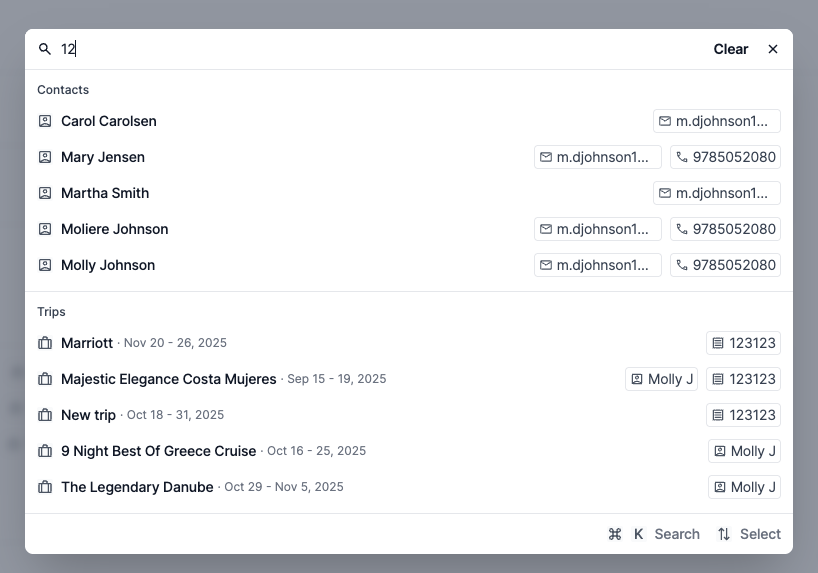
We’re already tracking how advisors are using this feature and listening closely to your feedback. The goal is to make Global Search truly global — meaning you’ll eventually be able to search across notes, tasks, documents, and everything else you store in Tern. If there’s something specific you’d love to find faster, let us know. Your feedback directly shapes what we build next.
Global Search wasn’t the only update this week. Here’s what else rolled out:
We’ve refined how Food & Drink Preferences and Activities & Interests display for travelers. Previously, these fields were pulling from a large, crowdsourced list — which made things messy. They now show a more structured and relevant set of options, improving both your data and your travelers’ experience.

Agency owners can now view gross sales by month alongside commission and income metrics.
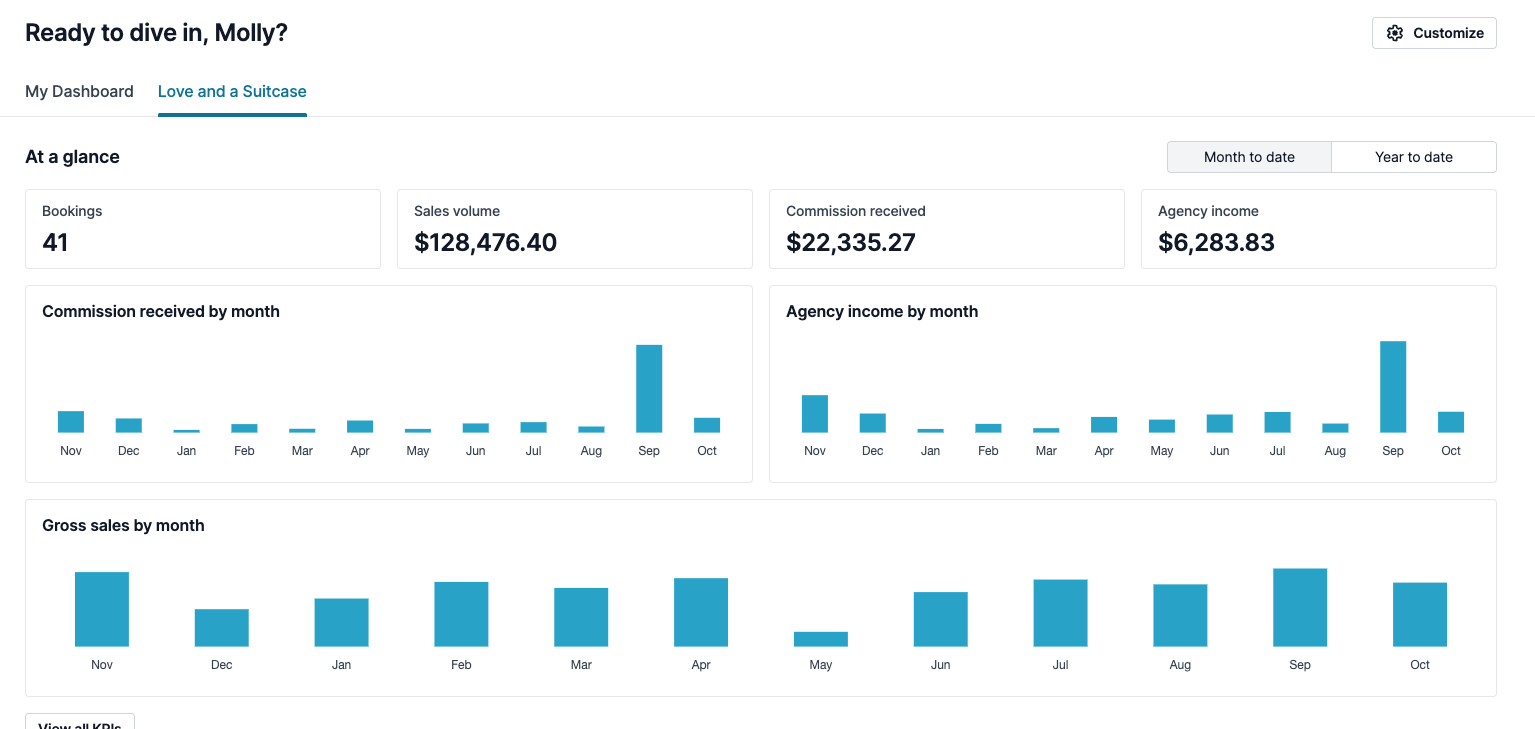
All trips have now automatically transitioned to the new payments model, so you no longer need to manually upgrade older ones.
As always, we’re grateful for your continued feedback. Every update you see - from shortcuts to smarter search - is inspired by real advisor input. We’re already working on the next wave of improvements, and we can’t wait to share what’s coming soon.
Thanks for being part of the Tern community and helping us make the platform better with every release!