2
min read

Molly Johnson
Aug 13, 2025
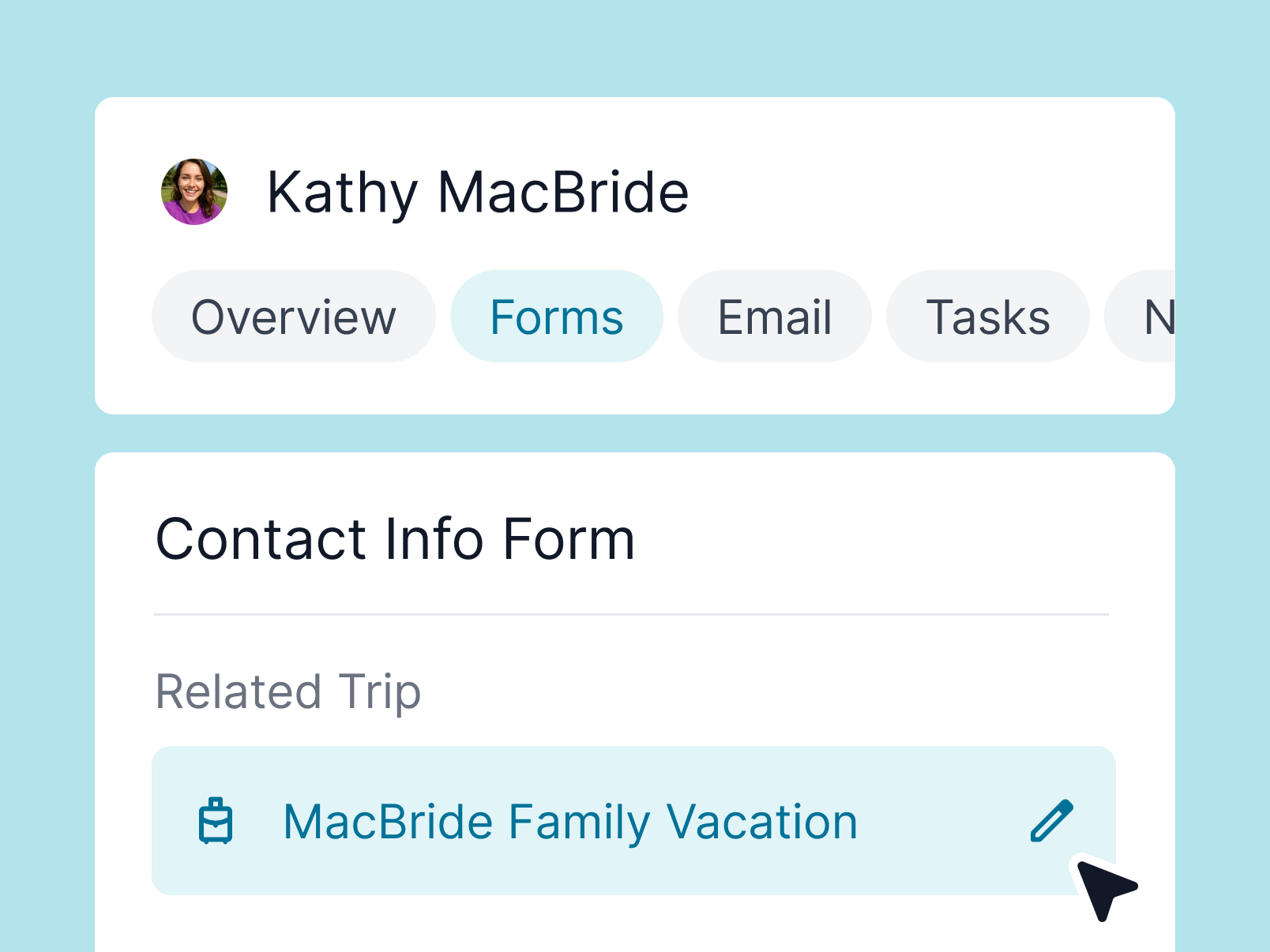
This week’s product update is all about making it faster and easier to get the info you need, right where you need it. From easier to access form responses to sticky calendar filters, we’ve rolled out more improvements designed to save you clicks—and headaches.
Forms are a core part of how you gather client info and trip preferences. But let’s be honest: tracking those responses down hasn’t always been as simple as it should be.
Here’s what’s new:
Now, when you open a contact, you’ll see a new Forms tab. This tab automatically pulls in all form responses linked to that contact - so whether you’re prepping for a trip or need to reference an old response, it’s all in one place.
Even better? This includes historical responses, so everything you’ve collected in the past is already there.
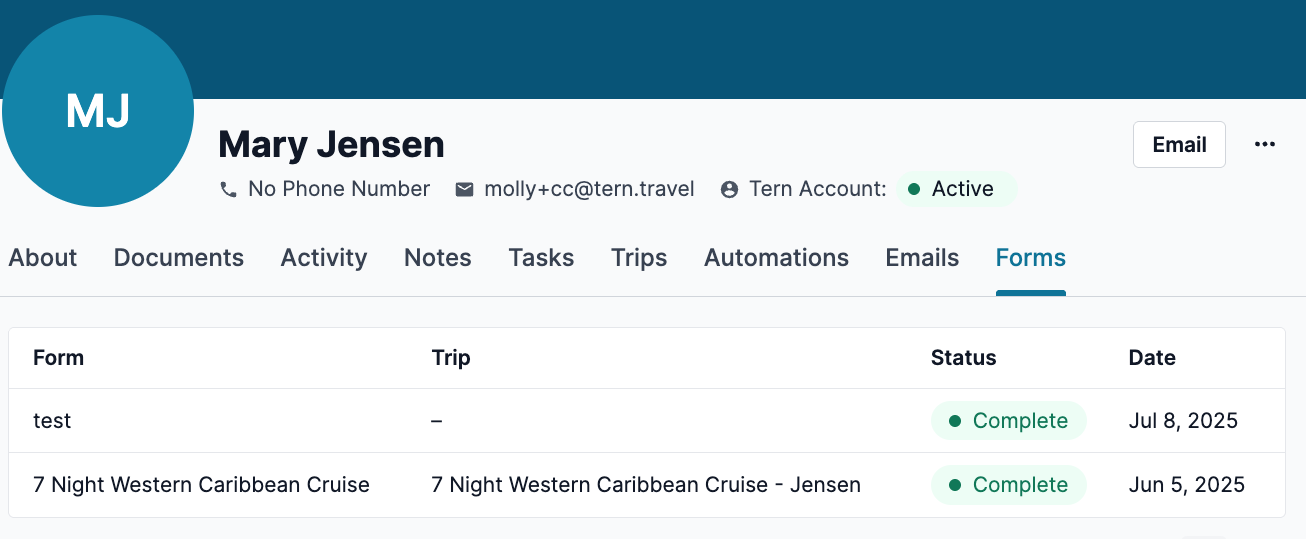
You can now associate individual form responses directly with a trip. Just open a form response and choose the relevant trip. Once tagged, it’ll show up in the trip’s Forms tab—ready when you are, whether you're booking or just double-checking preferences.
This works for partial responses too. No need to wait until a form is fully completed.
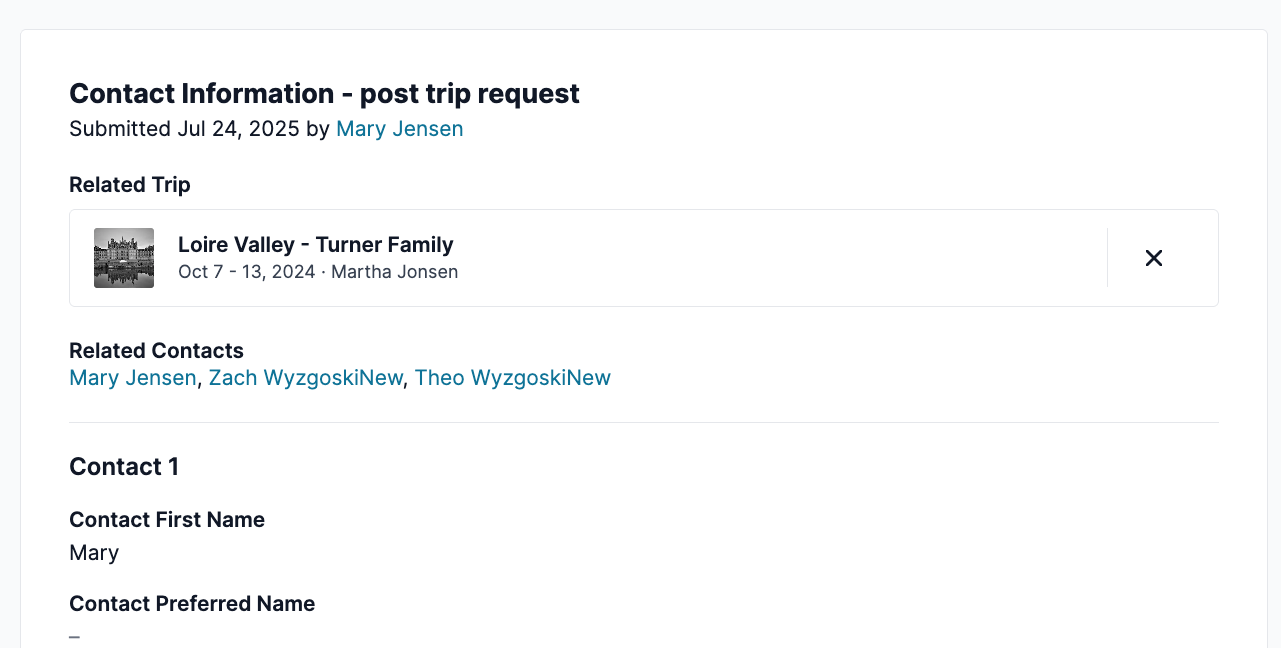
We’re building out one final piece: if you send a form from a trip email, we’ll soon automatically log the response under that trip’s Forms tab when your client fills it out. That means less manual tagging, more time saved. Expect more on this in next week’s update!
Agencies have different policies around collecting service fees - and now, you have a setting that reflects that.
In your Agency Settings > Financial Settings, you’ll see a new checkbox to allow or disable service fees for all agency trips. Uncheck it, and the Service Fees tab will deactivate in your agents’ trip view. Simple as that.
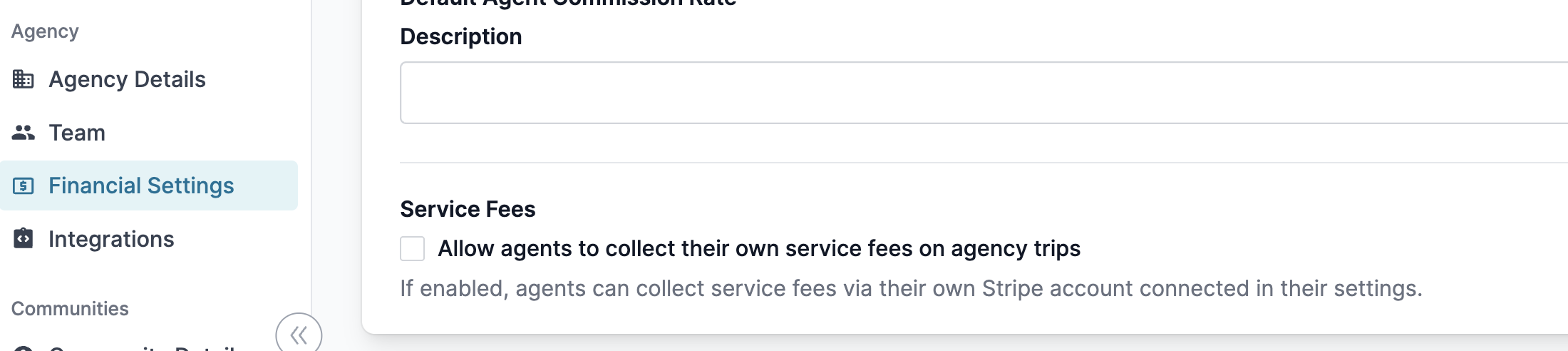
We also shipped a few small-but-mighty updates we think you’ll love:
Customize your calendar view—and now it’ll stick! Hide birthdays, inbound trips, or whatever else clutters your workflow. Your filters will stay exactly how you left them, even after you navigate away.
We've made the first (of many) improvements to how contact records display on iPads and smaller devices. It’s just one step on our ongoing mission to make Tern more mobile-friendly, and we’ll keep chipping away at this every week.
For advisors with lots of shared trips, we’ve made performance improvements so that tab now loads significantly faster.
Last but not least, our new rich text editor is in closed beta for messages. We’re gathering final feedback now, and expect to roll it out to everyone next week.
That’s it for this week! We can’t wait to hear how these updates help streamline your day. As always, let us know what you think—or what you'd like to see next.